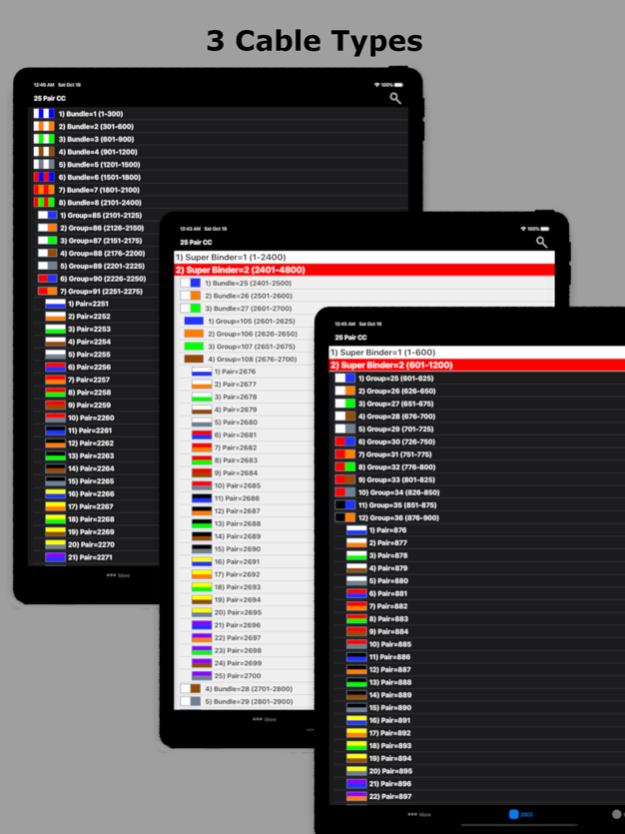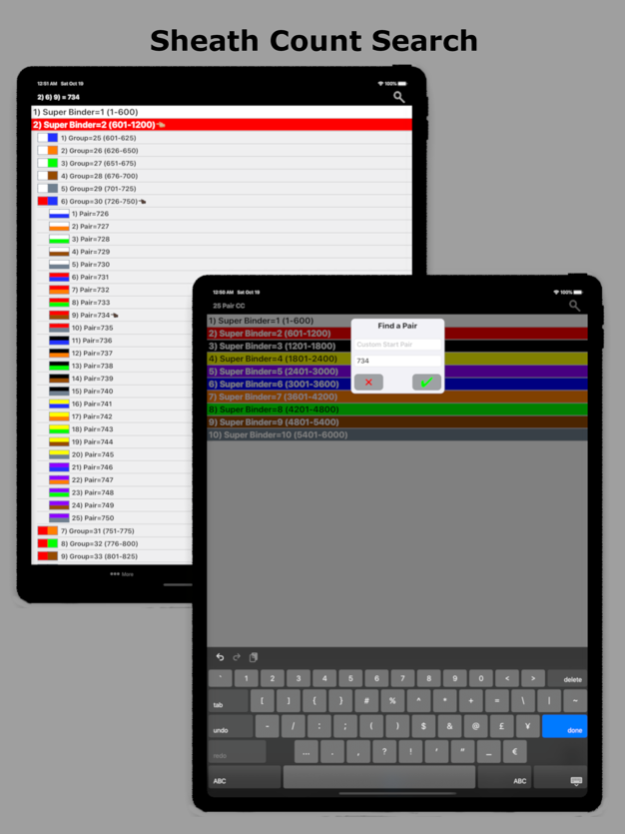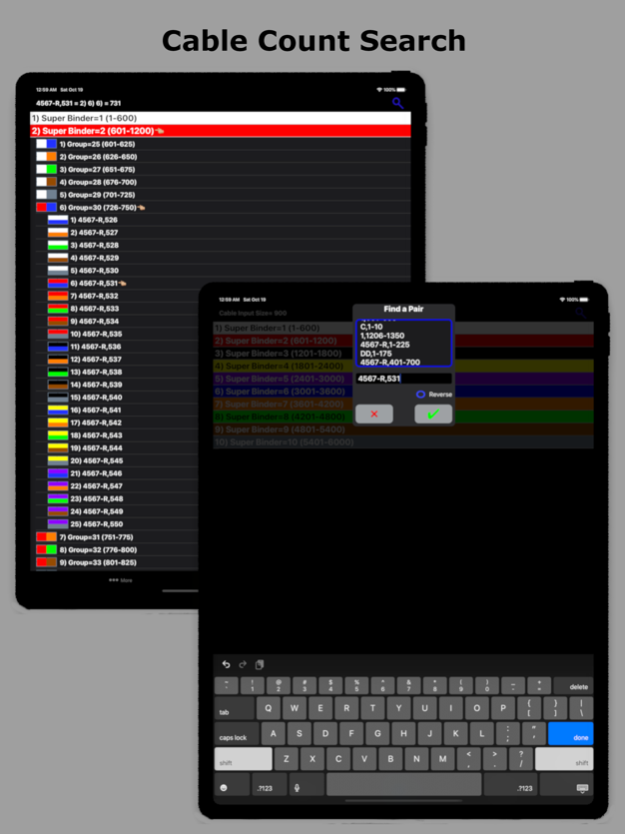25 Pair Color Code 5.11
Continue to app
Paid Version
Publisher Description
Easy to use, 25 Pair Color Code expanding chart. Search for pairs by color code, sheath count, custom start pair #, cable count (including dead count) or reverse cable count.
Supported cable types:
25 pair common (25 to 900 pair cable)
100 pair bundle (900 to 3000 pair cable)
300 pair bundle (3600 to 4200 pair cable)
**The 100 pair bundle selection comes in handy while working in pulp cables too! (Gives you the 100pr bundle to look for tone.)
This app shall be used only as a handy secondary reference tool as we know there are mistakes made in the field and incorrect records that always need to be taken into account. Use of a tone source as a primary identifier will always be more accurate.
Locate color codes with or without cable counts using the 'Find a Pair' option. Click the Search icon at the top right and enter a Sheath Pair # without a cable count or enter a 'Cable,Pair' if using a cable count (app auto detects if there is a cable count or not). The app will then auto expand and place index pointers at the pair's found locations and also places the searched for pair's 25 pair combination in the title bar.
~Input Cable Count Screen
While not necessary to use in the app. You can enter a full complex cable count that can be split into the cable type of your choice (common 25 pair, 100 pair bundle or 300 pair bundle).
1) Select the round Cable Type button
2) Enter cable count
3) Optionally select a position to save count to
4) Click the "Color Code" button
Saving a cable by position turns the Search Button Icon and related cable count text box borders to a distinguishable color for keeping track of which cable is being currently used within the app.
Cable1 = Blue
Cable2 = Orange
Cable3 = Green
Custom Start Pair (Without cable count) = Red
Unsaved count or Start pair is #1 = Slate
Smart Save radio button color key:
Green = vacant
Black = existing count stored
Red = existing count to be overwritten
Blue = saved successfully
To remove a previously saved cable count. Select the position to be deleted and long click the Clear button.
~Double Space Auto Punctuation:
Easily enter a cable count using the apps built in double space auto-punctuation feature by:
1) Enter cable name followed by 2 spaces (app automatically places a comma)
2) Enter the low pair range followed by 2 spaces (app automatically places a dash)
3) Enter the high pair range followed by 2 spaces (app automatically drops down for next line of count)
Mar 23, 2021
Version 5.11
Removed the recently added send count as text button due to text messaging length limitations and other considerations. The app will still be able to receive counts through the copper://icc?count= url scheme from other sources like email, web text link and other possible paperless sources including my soon to be released cable count splicing app. Thanks for your patience.
URL scheme Examples:
Without a count:
copper://
With single line of count:
copper://icc?count=22ca,1-600
With multi-lines of count:
copper://icc?count=22ca,1-600%0A3ca,1201-1500%0A22ca,901-1200
multi-line separator = %0A (percent symbol, zero, capital "A")
About 25 Pair Color Code
25 Pair Color Code is a paid app for iOS published in the System Maintenance list of apps, part of System Utilities.
The company that develops 25 Pair Color Code is Grant Thompson. The latest version released by its developer is 5.11.
To install 25 Pair Color Code on your iOS device, just click the green Continue To App button above to start the installation process. The app is listed on our website since 2021-03-23 and was downloaded 0 times. We have already checked if the download link is safe, however for your own protection we recommend that you scan the downloaded app with your antivirus. Your antivirus may detect the 25 Pair Color Code as malware if the download link is broken.
How to install 25 Pair Color Code on your iOS device:
- Click on the Continue To App button on our website. This will redirect you to the App Store.
- Once the 25 Pair Color Code is shown in the iTunes listing of your iOS device, you can start its download and installation. Tap on the GET button to the right of the app to start downloading it.
- If you are not logged-in the iOS appstore app, you'll be prompted for your your Apple ID and/or password.
- After 25 Pair Color Code is downloaded, you'll see an INSTALL button to the right. Tap on it to start the actual installation of the iOS app.
- Once installation is finished you can tap on the OPEN button to start it. Its icon will also be added to your device home screen.